Publishing Docker Image to the Docker Hub
In this tutorial we will go over how to publish an image you have created to the public docker hub. You will need to create a docker hub account to continue.
Login to your Docker Hub account on your docker host.
Simply execute the following and input your credentials:
docker login
Create Repository
One of docker’s advantages is it’s git like work flow. If you are a git user, this process should look familiar. We will need to create a repository on the Docker Hub. This can be done by logging into the Docker Hub, hitting create repository, and filling out the necessary information. For simplicity, I named my repository the same as our image from the previous tutorial (nginx). You will need to change dopensource to whatever your account name is.
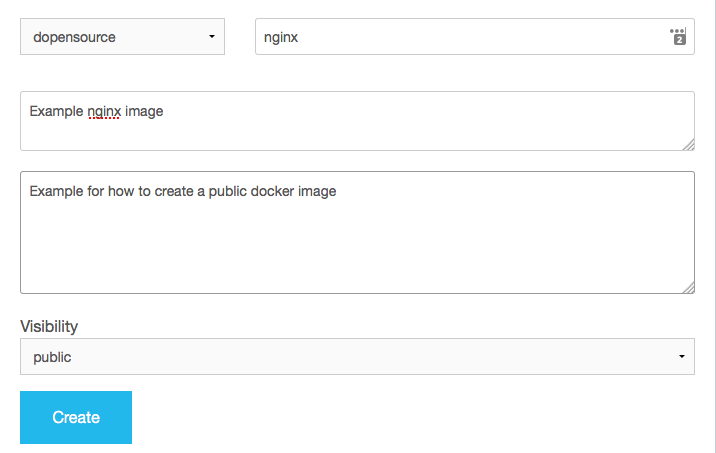
Push image to repository.
You will need an image on your system to push to the Docker Hub. If you followed our previous tutorials, you should have an nginx image built on CentOS 7.
- Print local docker images available:
docker images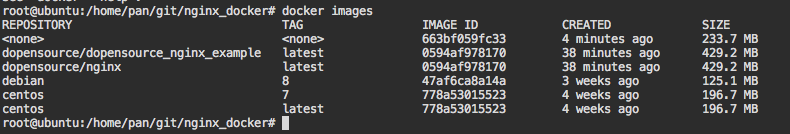
-
Now, push the
dopensource/nginximage to our docker repository.docker push dopensource/nginx - Pull your public image
You should already have your image on your docker host, as that is where you created it from. You can either delete the local image, or try pulling from another host.
docker rmi -f dopensource/nginxNow pull your public image to confirm everything is working as intended:
docker pull dopensouce/nginxYou should now have a runable nginx container on your system.