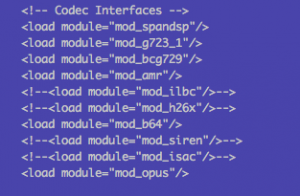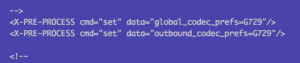Debugging A Call In FreePBX / Asterisk
The purpose of this article is to explain how to track down what happened to a call in Asterisk.
Suppose you want a call trace from a specific call that has already happened, so it’s too late to see it in the console live. First locate the call in the CDR, and get the uniquieid from the system column for the call in question:

Login to the Asterisk/FreePBX Server and grep the Asterisk full logs for that value:
[root@34693894 ~]# grep 1518526777.67 /var/log/asterisk/full*
/var/log/asterisk/full-20180214:[2018-02-13 08:59:37] VERBOSE[24184][C-00000001] pbx.c: Executing [s@macro-user-callerid:1] Set("SIP/5002-00000001", "TOUCH_MONITOR=1518526777.67") in new stack
/var/log/asterisk/full-20180214:[2018-02-13 08:59:37] VERBOSE[24184][C-00000001] pbx.c: Executing [700@from-internal:37] QueueLog("SIP/5002-00000001", "700,1518526777.67,NONE,DID,") in new stack
This will return a few lines, which will include the Asterisk CALL-ID (not to be confused with CallerID), the second number in the square brackets. It will also return a file name, as full logs are rotated daily and purged weekly. Perform a second grep on the CALL-ID and filename like:
[root@34693894 ~]# grep C-00000001 /var/log/asterisk/full-20180214
[2018-02-13 08:59:37] VERBOSE[29432][C-00000001] netsock2.c: Using SIP RTP TOS bits 184
[2018-02-13 08:59:37] VERBOSE[29432][C-00000001] netsock2.c: Using SIP RTP CoS mark 5
[2018-02-13 08:59:37] VERBOSE[24184][C-00000001] pbx.c: Executing [700@from-internal:1] Macro("SIP/5002-00000001", "user-callerid,") in new stack
[2018-02-13 08:59:37] VERBOSE[24184][C-00000001] pbx.c: Executing [s@macro-user-callerid:1] Set("SIP/5002-00000001", "TOUCH_MONITOR=1518526777.67") in new stack
[2018-02-13 08:59:37] VERBOSE[24184][C-00000001] pbx.c: Executing [s@macro-user-callerid:2] Set("SIP/5002-00000001", "AMPUSER=5002") in new stack
[2018-02-13 08:59:37] VERBOSE[24184][C-00000001] pbx.c: Executing [s@macro-user-callerid:3] GotoIf("SIP/5002-00000001", "0?report") in new stack
References:
https://wiki.freepbx.org/display/SUP/Providing+Great+Debug