FusionPBX: Configuring the Call Center Module
We will go over how to setup the call center module. The call center module is used for creating an inbound queue for connecting inbound callers with agents registered to your system.
- You will first need to log into your FusionPBX server via the gui
-
Select the Domain in which you would like to set up the call center in.
-
Select Apps→ Call Center→ plus sign(+) to add a call queue.
-
Fill in the necessary information and SAVE:
- Queue name: Reference name for the queue
- Extension: Extension number for the queue. Make sure it is unique for the system.
- Strategy: Strategy is the way the system will hunt for available agents. For example: if longest-idle-agent is selected, the agent who hasn’t been called for the longest time (idle) will be called first.
- Time Base Score: This is for whether you want to add the extra seconds from the call being established to the agent call time or not. System will add it where queue will keep the time from when the queue is reached.
- Tier Rules Apply: Select True if you want to apply the tier rules which we will setup later
All the others fields are pretty much standard. If you would like detailed information for each field you may find it here.
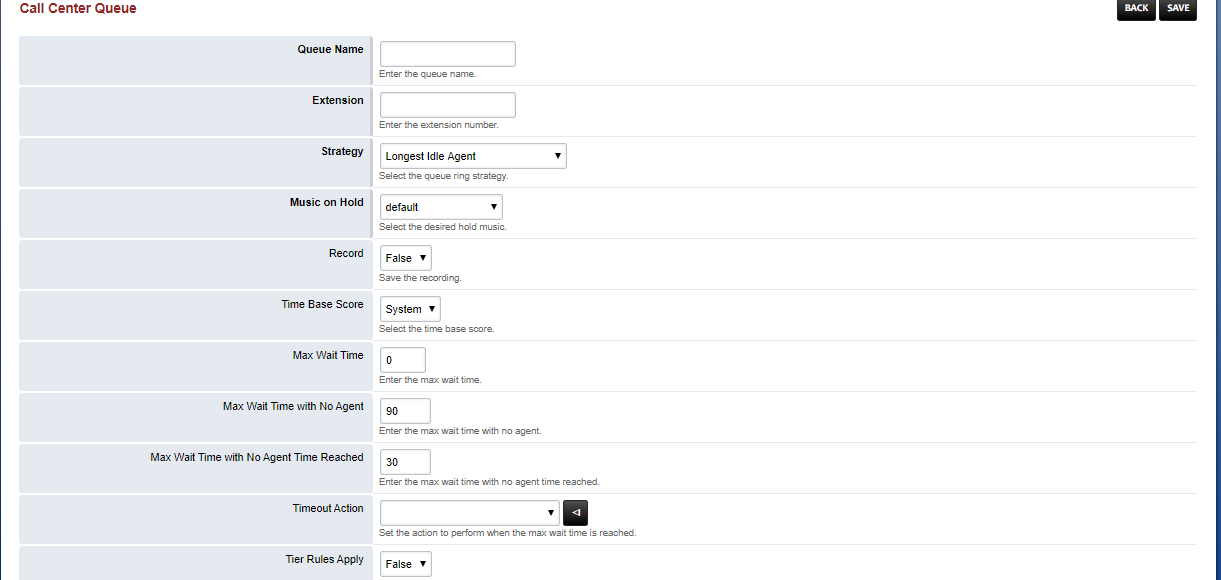
- Click “back’ to return to the Call Center Queue then on the top right corner, Click Agent
-
Click the plus sign (+) to add agents in the Call Center Agents screen.
-
Fill in the necessary fields:
-
Agent Name: Select the corresponding account you have created
-
Type: two types supported, callback and uuid-standby. callback will try to reach the agent via the contact fields value. uuid-standby will try to directly bridge the call using the agent uuid.
-
Contact: Select the extension you want to associate with that agent
-
Status: You can select status from here but it will be interacting with it later so its not an important field for now
-
Agent Logout: This is where you can select a time of the day where automatically the agent will be logged out. As it says it requires a service to enforce it.
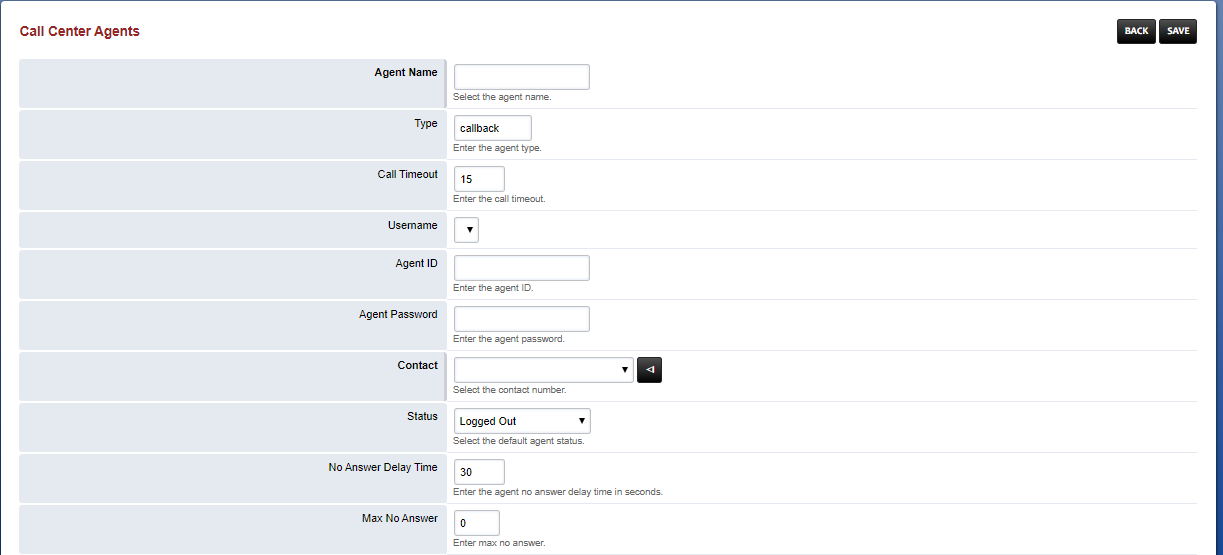
While in the Call Center Agent screen you may also add a Agent ID and Password if you would like the agents to be able to log in on their own.
Note: Agent ID can be a string of numbers that will be used to select via the telephone diakpad.
Agent Call Center Log in
Agents can login to call center with *22 from the phone (hardphone or softphone) or via the FusionPBX web interface. Admin and Super Admin accounts can also log other agents in or out.